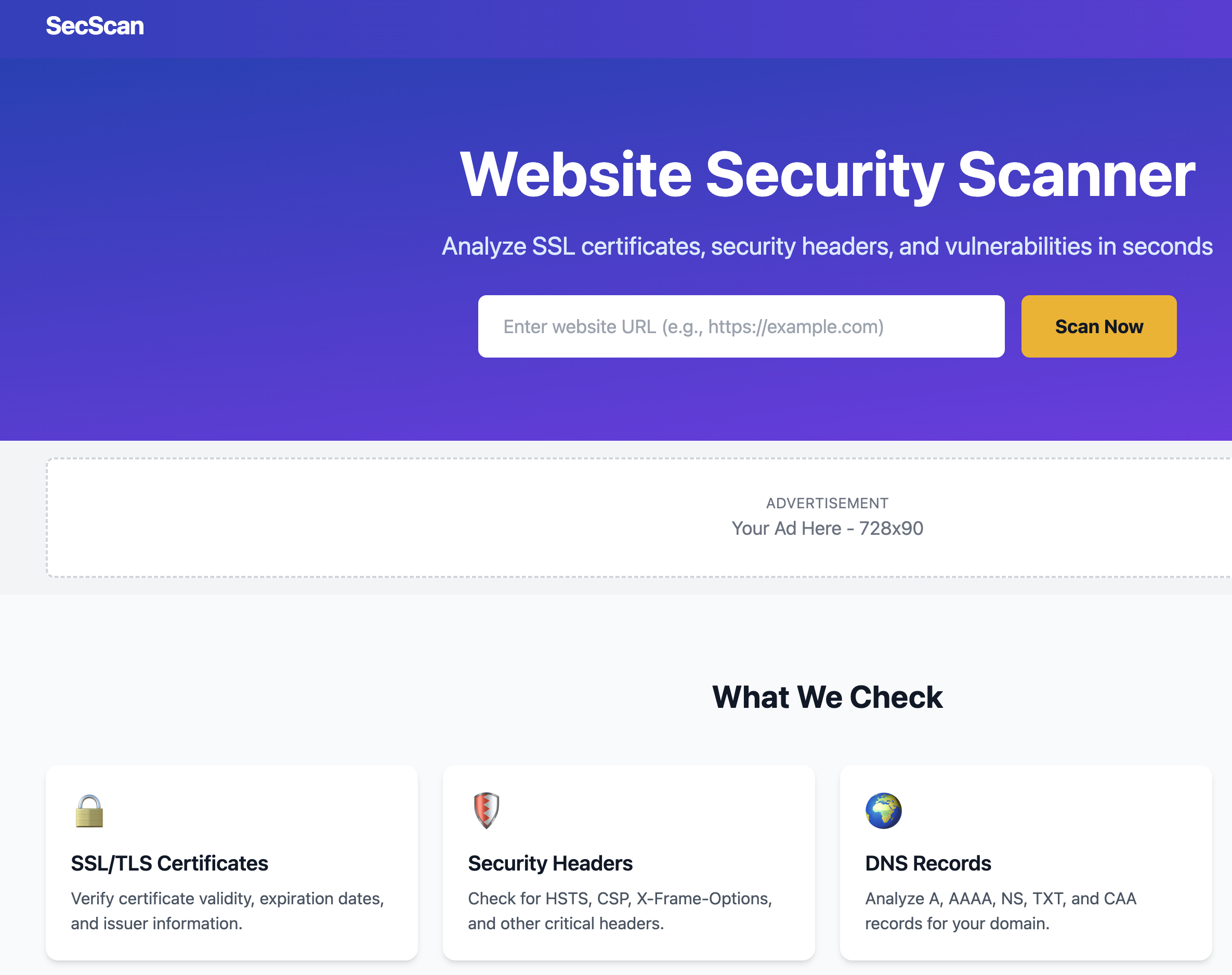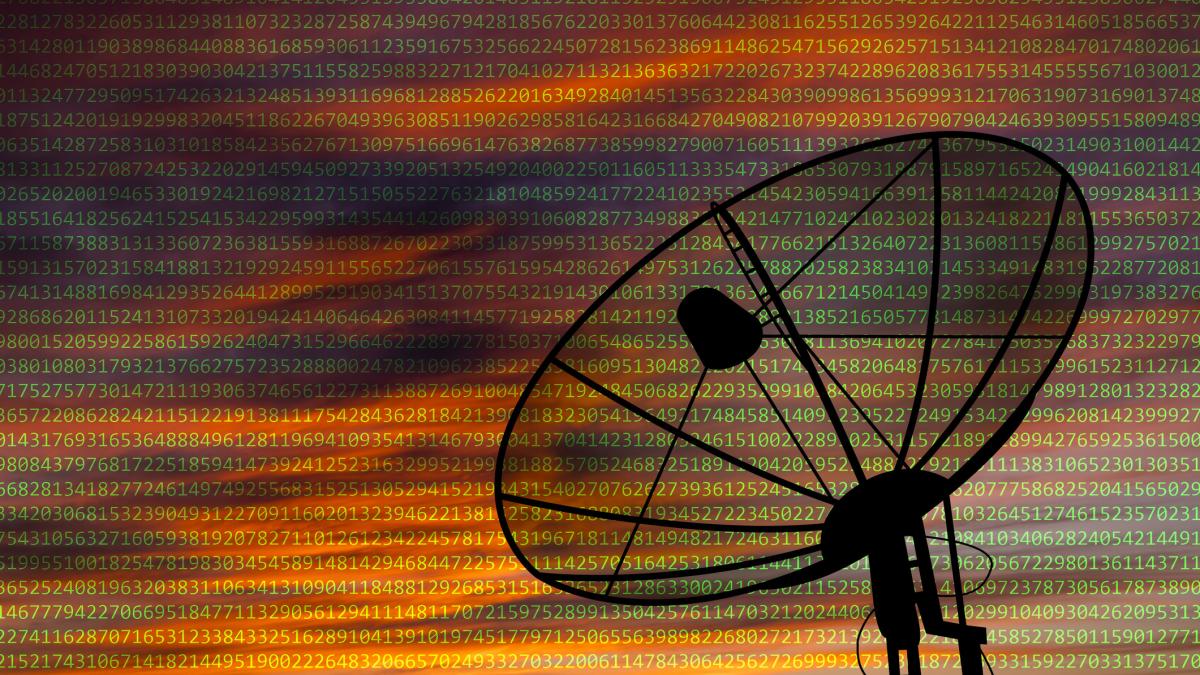Introduction
In today’s digital landscape, website security has become a critical concern for businesses and individuals alike. With cyber threats evolving at an unprecedented pace, the need for reliable security assessment tools has never been greater. ScanWebsite.work emerges as a web-based security scanner designed to help website owners identify vulnerabilities and protect their digital assets from malicious attacks.
What is ScanWebsite.work?
ScanWebsite.work is an online security scanning platform that allows users to perform comprehensive security assessments of their websites directly from their web browser. As a cloud-based solution, it eliminates the need for complex software installations or technical configurations, making website security testing accessible to users of all technical skill levels.
The platform operates as a dynamic application security testing (DAST) tool, examining websites from an external perspective to identify potential security weaknesses that could be exploited by attackers. This approach simulates how a real-world attacker would interact with a website, providing practical insights into actual security risks.
Key Features and Capabilities
Vulnerability Detection
The primary function of ScanWebsite.work is to scan websites for common security vulnerabilities. These typically include:
- Cross-Site Scripting (XSS): Identifying areas where malicious scripts could be injected into web pages
- SQL Injection: Detecting database vulnerabilities that could lead to unauthorized data access
- Security Misconfigurations: Finding improper server or application settings that create security gaps
- Outdated Software Components: Identifying obsolete versions of web technologies that may contain known vulnerabilities
- SSL/TLS Issues: Checking for weak encryption protocols or certificate problems
User-Friendly Interface
Modern security tools need to balance powerful functionality with ease of use, and ScanWebsite.work addresses this challenge through its browser-based interface. The platform requires JavaScript to function, enabling an interactive and responsive user experience that guides users through the scanning process without requiring extensive security expertise.
Immediate Results
Unlike traditional security audits that can take days or weeks to complete, online scanners like ScanWebsite.work provide rapid feedback. Users can enter their website URL and receive preliminary security assessments within minutes, allowing for quick identification of critical issues that require immediate attention.
The Importance of Regular Website Security Scanning
Protection Against Cyber Threats
Websites face constant threats from automated bots, hackers, and malicious actors seeking to exploit vulnerabilities. Regular security scanning helps identify these weaknesses before they can be exploited, acting as an early warning system for potential security breaches.
Maintaining Brand Reputation
A security breach can have devastating consequences for a brand’s reputation. When websites are compromised, they may be used to distribute malware, steal customer information, or display inappropriate content. Regular security assessments help maintain trust with users and protect brand integrity.
Compliance Requirements
Many industries are subject to regulatory requirements regarding data protection and cybersecurity. Regular security scanning can help organizations demonstrate due diligence in protecting sensitive information and maintaining compliance with standards such as GDPR, PCI DSS, and HIPAA.
SEO and Search Engine Rankings
Search engines like Google actively penalize websites that are flagged as unsafe or compromised. Security issues can lead to blacklisting, resulting in severe drops in search rankings and organic traffic. Proactive security scanning helps maintain good standing with search engines.
How Website Scanners Work
Website security scanners operate by simulating attacker behavior, sending various types of HTTP requests to the target website and analyzing the responses. The scanner tests different attack vectors by:
- Crawling the Website: Mapping out all accessible pages, forms, and input fields
- Sending Test Payloads: Injecting various malicious inputs to test for vulnerabilities
- Analyzing Responses: Examining server responses to identify security weaknesses
- Generating Reports: Compiling findings into actionable recommendations
Limitations and Considerations
While tools like ScanWebsite.work provide valuable security insights, it’s important to understand their limitations:
External Perspective Only
Online scanners typically only assess what is visible from outside the application. They cannot detect vulnerabilities in server-side code, database configurations, or internal network security that require authenticated access or server-level inspection.
Point-in-Time Assessment
Security scans provide a snapshot of security posture at a specific moment. Websites are constantly evolving, with new code deployments and configuration changes that may introduce new vulnerabilities. Regular, scheduled scanning is essential for maintaining security.
False Positives and Negatives
No automated scanner is perfect. They may occasionally report issues that don’t actually exist (false positives) or miss certain vulnerabilities (false negatives). Professional security assessments and manual penetration testing complement automated scanning for comprehensive security coverage.
Best Practices for Using Security Scanners
To maximize the value of website security scanning tools:
- Scan Regularly: Implement a schedule for recurring scans, especially after major updates or changes to your website
- Act on Results: Review findings promptly and prioritize remediation based on severity
- Combine Multiple Approaches: Use automated scanning alongside manual security reviews and penetration testing
- Stay Informed: Keep up with emerging security threats and update your security practices accordingly
- Implement Preventive Measures: Use security headers, content security policies, and web application firewalls as additional layers of protection
The Future of Website Security Testing
As web technologies evolve and cyber threats become more sophisticated, security scanning tools continue to advance. Modern platforms are incorporating artificial intelligence and machine learning to improve detection accuracy, reduce false positives, and identify emerging attack patterns more effectively.
The trend toward continuous security monitoring represents a shift from periodic assessments to ongoing vigilance. Integration with development workflows and CI/CD pipelines allows security testing to become an integral part of the software development lifecycle rather than an afterthought.
Conclusion
ScanWebsite.work represents the accessibility and convenience that modern website owners need in their security toolkit. While no single tool can guarantee complete security, online scanners provide an important first line of defense against common vulnerabilities and attacks.
In an era where cyber threats are constant and evolving, proactive security assessment is not optional—it’s essential. Whether you’re running a small blog, an e-commerce platform, or a corporate website, regular security scanning should be a fundamental component of your website maintenance strategy.
By leveraging tools like ScanWebsite.work alongside other security best practices, website owners can significantly reduce their risk exposure and protect their digital assets, their users, and their reputation in an increasingly dangerous online environment.